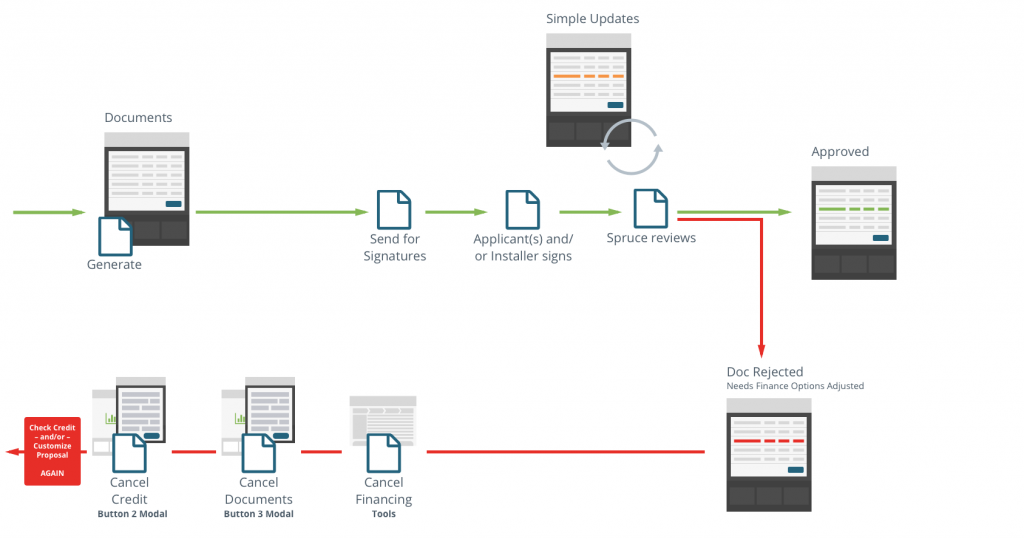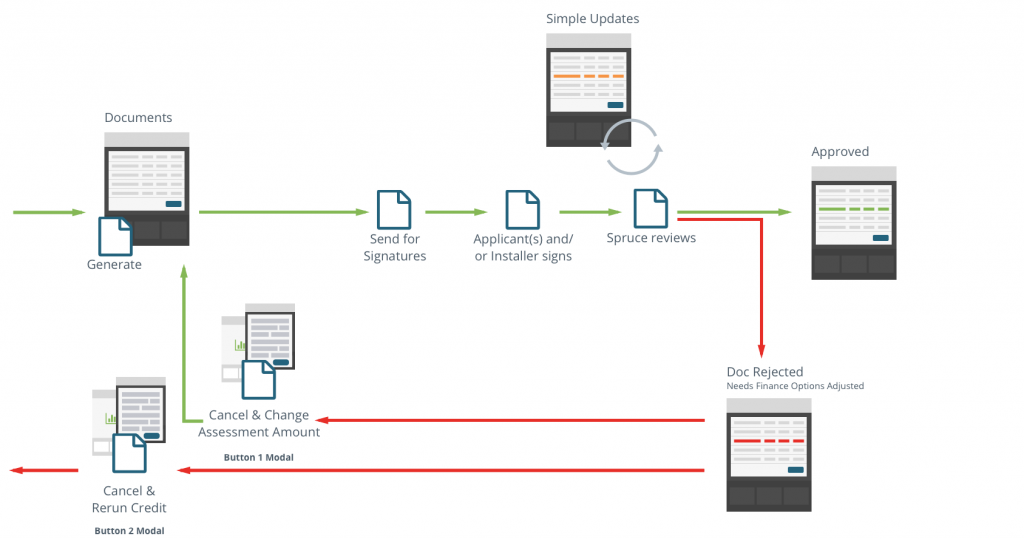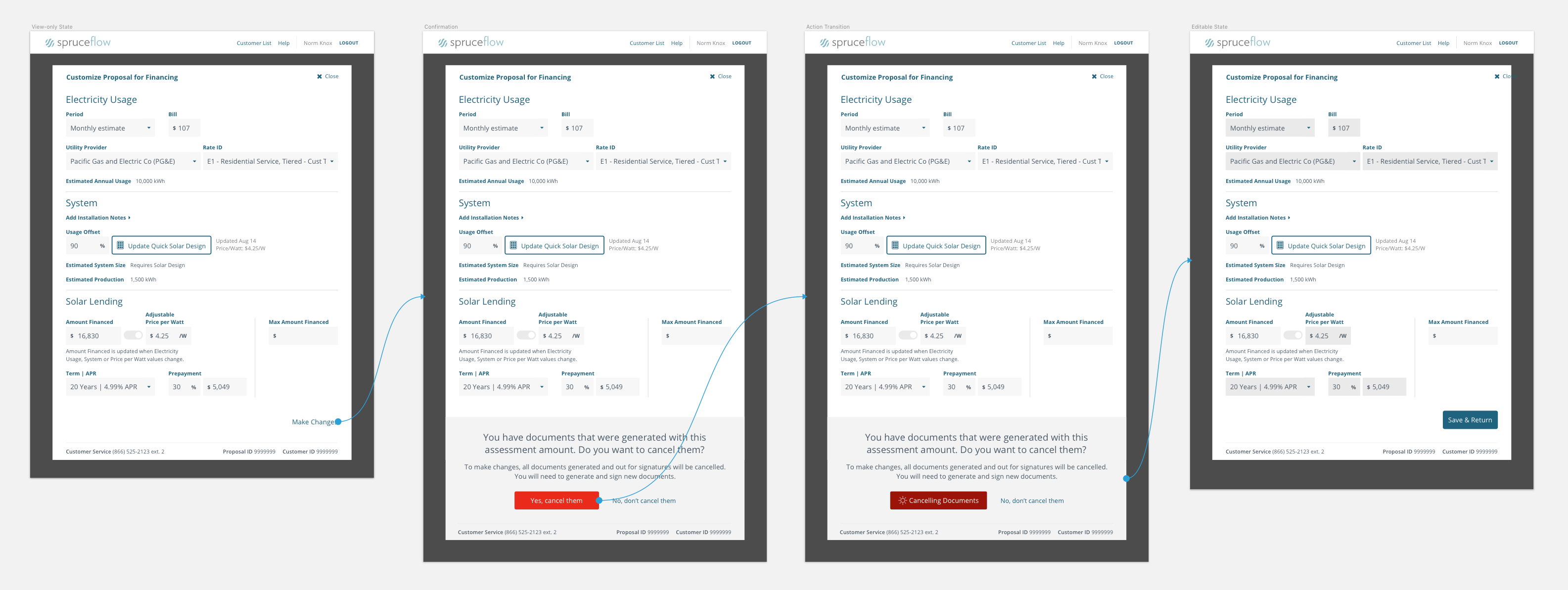
Finding the Right Problem to Solve
Features for our new platform would often result in requests like:
“We need to cancel documents on this page.
Please design a mockup here with a Cancel Documents button.”
Defining the Problem Before Creating a Solution
For this and other features, I put this chart together to use with product managers in order to frame the problem from the perspective of our users.
This is the problem statement that we arrived at:
I, Norman (our sales person persona), need to increase the loan amount because more expensive materials are required for this installation.
Pain Points
- Customers couldn’t remember the multiple steps required to edit the loan amount of their deals.
- Using two separate software portals increased confusion and subsequently increased the number of support calls.
Proposed Solution
Reduce the amount of steps required for the customer to get back on the happy path in our software:
- Allow customers to edit the loan amount in the software where they set it in the first place.
- Automatically do things that the software requires after such a reset, in this case, cancel the previously finalized documents in order to create new ones with the revised information.
- Align wording to coincide with the action/goal that users are trying to achieve. In this case, Make Changes instead of Cancel Documents.
Outcome
By framing the problem around the needs of our users, we were able to create a better solution that directed them back onto the happy path within our software.